Google Drive Video Player
The Google Drive Video Player is a free tool that lets you turn your Google Drive video links into an immersive, seamless viewing experience. It is fast, safe, free, and easy to use. It is the ultimate tool for your video streaming needs.
Google Drive Video Player
The Google Drive Video Player is a free tool that lets you turn your Google Drive video links into an immersive, seamless viewing experience. It is fast, safe, free, and easy to use. It is the ultimate tool for your video streaming needs. Paste the video link from your Google Drive and watch your videos with our Google Drive video player!

How to use Google Drive Video Player? Just paste your Google Drive video link into the input field and click the play button to watch the video.
What is the Google Drive Video Player
Do you have videos stored on your Google Drive that you want to watch or share with others? Do you want to enjoy them without any interruptions or distractions? Do you want to have a smooth and seamless video streaming experience?
If you answered yes to any of these questions, then you need to try our innovative Google Drive video player tool!
Our tool lets you turn your Google Drive video links into an immersive, seamless viewing experience. Just paste your Google Drive link into the input field, click ‘Play’, and watch the magic happen.
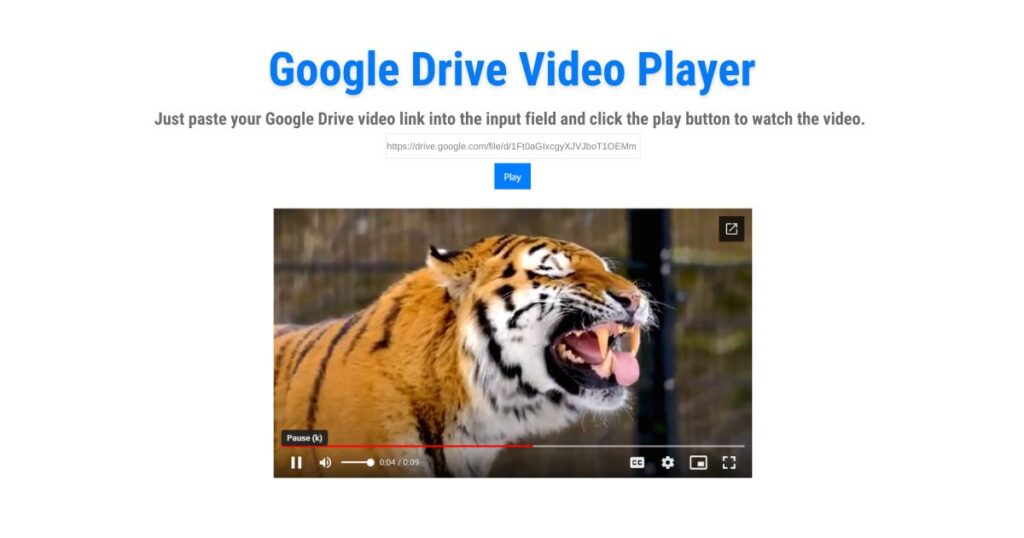
You will be able to enjoy your videos with a sleek, easy-to-use interface that ensures an optimal viewing experience. You can adjust the volume, playback speed, quality, and fullscreen mode of your videos. You can also skip ahead or rewind to any part of your videos.
Our tool is compatible with any device and browser that supports Google Drive. You don’t need to download or install anything. You don’t need to sign up or log in. You don’t need to worry about ads or pop-ups. You just need to have a Google Drive video link and our tool.
How to Use the Google Drive Video Player
Using our tool is very simple and easy. Just follow these steps:
- Go to our website: https://googledrivedownloader.com/google-drive-video-player/
- Enter your Google Drive video link in the input field. You can find your video link by right-clicking on your video file in Google Drive and selecting “Get link”.
- Paste the video link and click on the “Play” button. Our tool will generate a video player for your video link.
- Enjoy your video with our tool. You can use the controls at the bottom of the video player to customize your viewing experience.
Why Choose the Google Drive Video Player
There are many reasons why you should choose our Google Drive Video Player tool for your video streaming needs. Here are some of them:
- Our tool is fast and reliable. It loads your videos quickly and smoothly. It doesn’t buffer or lag. It doesn’t crash or freeze.
- Our tool is secure and private. It doesn’t store or access any of your personal data. It doesn’t track or monitor your activity. It doesn’t share or sell your information to anyone.
- Our tool is free and unlimited. It doesn’t charge you any fees or subscriptions. It doesn’t limit you on the number or size of your videos. It doesn’t impose any restrictions or conditions on your usage.
- Our tool is innovative and simple. It uses the latest technology and design to create a user-friendly and elegant video player. It doesn’t require any technical skills or knowledge to use. It doesn’t complicate or confuse you with unnecessary features or options.
Overview
Here’s an overview of the Google Drive Video Player tool:
- Easy Streaming: The Google Drive Video Player is a free tool that allows you to watch Google Drive videos seamlessly by simply pasting the video link and clicking play.
- User-Friendly Interface: Offers an immersive viewing experience with options to adjust volume, playback speed, quality, picture-in-picture, and fullscreen mode.
- Compatibility: Works on any device and browser that supports Google Drive, with no downloads, signups, or installations.
- Privacy and Security: Ensures no personal data storage or tracking, providing a secure and private video streaming service.
This tool aims to improve your streaming experience by making it easy to use and innovative.
FAQ
What is Google Drive Video Player?
The Google Drive Video Player is a free tool that allows users to play their Google Drive videos directly in the browser with an immersive, seamless viewing experience
How does it work?
Users simply paste the video link from their Google Drive into the input field on the website and click the play button to watch the video.
Is it compatible with all devices?
Yes, the tool is compatible with any device and browser that supports Google Drive, without the need for any downloads or installations.
Are there any costs or limitations?
The tool is free and unlimited, with no fees, subscriptions, or restrictions on the number or size of videos.
What are the benefits of using this tool?
It offers a fast, reliable, and secure streaming experience, with no buffering, ads, or pop-ups, and it does not require any technical skills to use.
Final Words
Thank you for visiting our website and using our Google Drive Video Player tool. We hope you found it useful and easy to use. We are a team of passionate developers who love to create tools that make your life easier. If you have any suggestions or comments, please feel free to contact us through our contact page.
We appreciate your support and hope you will come back again. Please share our website and tools with your friends and family who might find them useful. And don’t forget to bookmark our page for quick and convenient future use!
Tool Courtesy: https://onlinevideoplayer.net

